OTDR Viewer
This built-in application allows the test platform to view previously saved .sor trace results and edit events, as needed. IF an OPX-BOXe is connected to the platform via direct USB connection, WiFi or Bluetooth®., this built-in application can also be used to control all OTDR test functions.
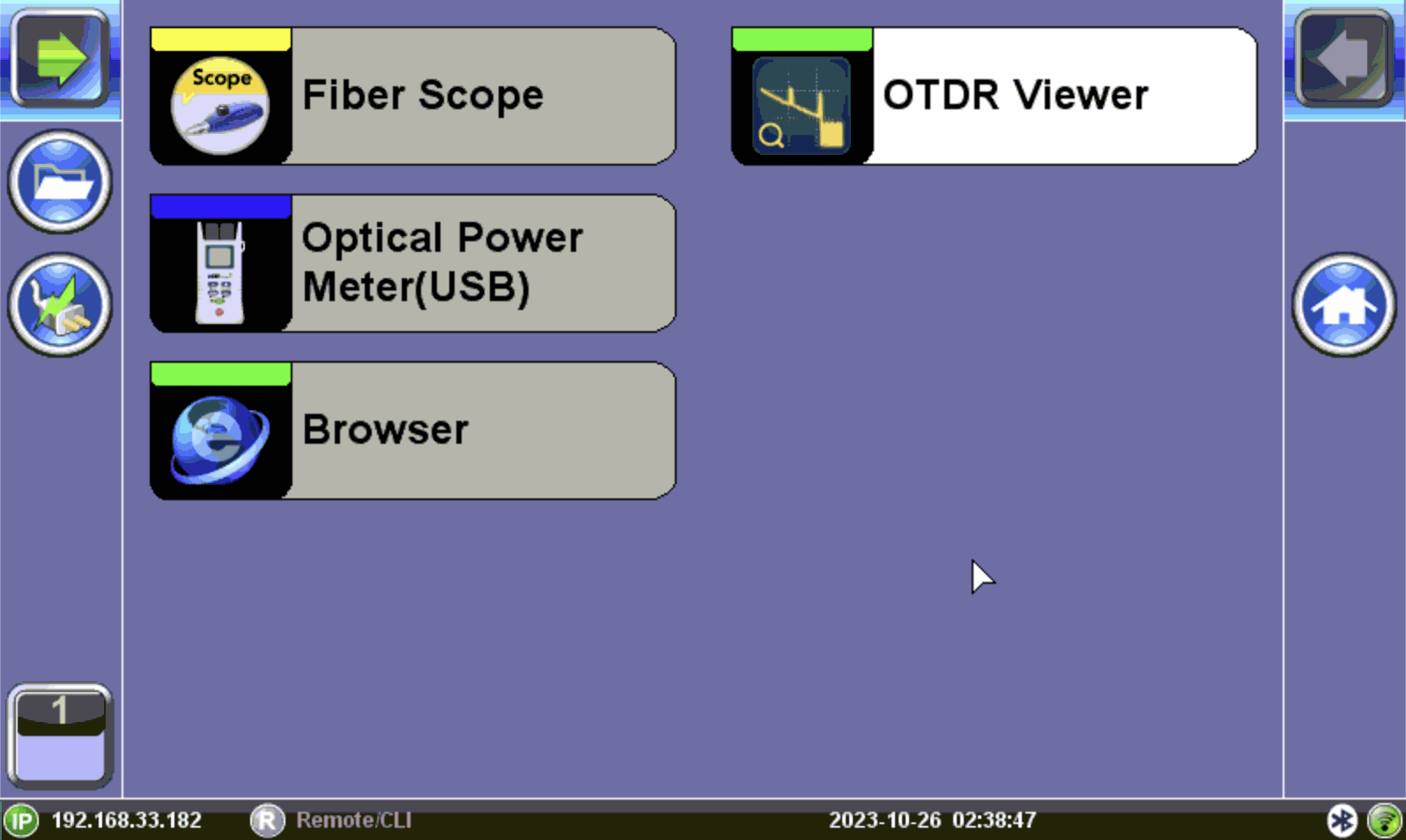
To access the OTDR Viewer from the Platform Screen, select Tools > OTDR Viewer.
Once paired or connected to the micro OTDR, the test set displays a virtual OTDR user interface that is used to control the OPX-BOXe and perform measurements.
-
Traces and Events table view
-
Loss calculations
-
V-Scout Link Mapper option
-
Compatible with Fiberizer Cloud (upload and download)
-
Controls external OPX-BOXe OTDR
Since fibers are commonly placed in access, metro, and transport networks, having a companion add-on OTDR to inspect drop fiber reduces dependence on specialized fiber construction crews troubleshooting fiber related problems.
Refer to the OPX-BOXe User Manual for further details about OTDR operations.